Activate WinSPC Licenses in Versions 10.0.0 and newer

To activate your licenses for WinSPC versions 10.0.0 and newer, follow the set of instructions below.
- Log in to WinSPC as a user who has the License Manager permission. (Most administrators have this permission.)
- From the Administrator window’s Tools menu, click License Manager.
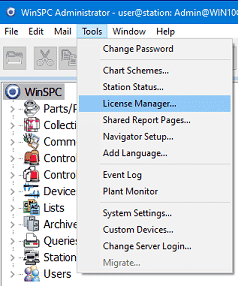
- In the License Manager, click the License Summary button in the lower right corner.
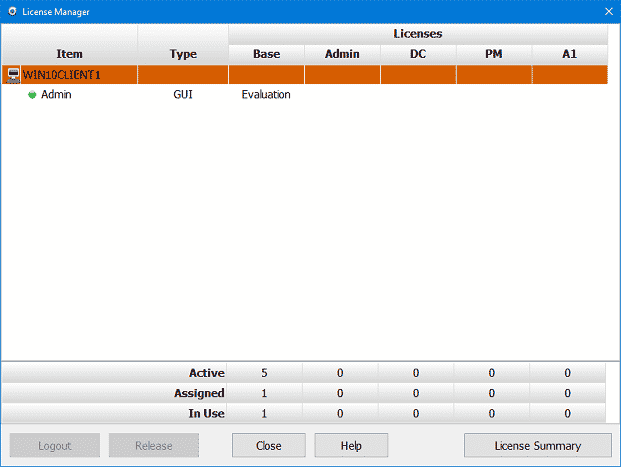
- In the License Summary window, click the Activate button, also in the lower right corner.
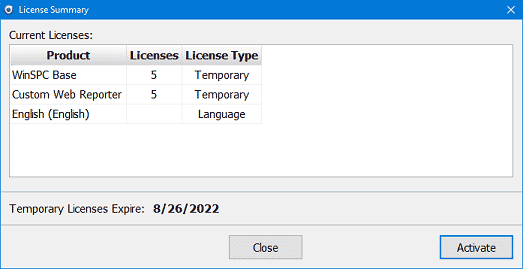
- Follow the prompts presented. (If the first prompt you see is a License Activation Code prompt, enter the 25-character License Activation Code e-mailed to you by the WinSPC team.)